So i know some of you have an external hard drive and want to know how to make it work with you're ps3 well here is some info on how to do so..
1. Purchase your external hard drive. Any hard drive will do. ( 1000GB w00t! )
2. One you have your external hard drive is purchased, use the USB cord provided to connect it to a COMPUTER (not your Playstation 3).
* IMPORTANT* Once your external hard drive is connected to your computer, go to START, CONTROL PANEL, ADMINISTRATIVE TOOLS, COMPUTER MANAGEMENT, and select DISK MANAGER on the left hand side options. Select the external drive and read the "File System" type. If it says "NTFS", right click the disk and select "Delete Partition".
3. The reason you needed to delete the partition is because it MUST be FAT32. However, Windows XP will not partition a hard drive into FAT32. You must instead go to DOWNLOAD.COM and search for "Swiss Knife". Download the program that comes up (CompuApps SwissKnife V3 x.xx) and install it when the download completes. Once the install is complete, run the application and select the external hard drive you need to partition. On the top select the following settings: (Partition Type: Primary), (File System: FAT32), and (Volume Label: [whatever you want]). Then at the bottom, select "Create" and you're done.
4. One you are SURE the partition is FAT32, open "My Computer" and double-click on your empty external hard drive. Now, you will want to create a folder system identical to that on the Playstation 3. Right click to create a new folder and name the first folder "Photo". Do this for "Music", "Video" and "Game". When you are finished, you should have 4 folders total in the hard drive. Each folder should be empty.
5. Now, you can load all the music you want into your music folder, all the video you want into your video folder, and all the photos you want into your photo folder. Your game folder should still be empty(duh).
6. At the bottom right hand corner of the screen, left click the green arrow in your icons list and select "Safely remove..." Once your computer tells you "XXX drive can now be safely removed", unplug the hard drive from your computer.
7. Now, you can connect the hard drive to your Playstation 3 and use the extra space to save information and access all your extra content saved on your external hard drive.
8. Congratulations! You now have turned your 20gb or 60gb PS3 into a Monster 1 Terabyte PS3!!!(or whatever yours is...)
Tip: Just like anything else that gets hot, make sure it's in a well ventilated area. Hard Drives can get pretty HOT. Also it deppends on the Hard Drive you buy. Some come with fans, some don't, so my advice would be not to put in on top of your PS3, maybe a foot away or so should be alright. Last thing, try to make sure the USB cable isn't to close to the exhaust fan of the PS3. ...that can't be good