im modding the sig thread and thought this may be useful to some ... if you have a question please ask

there's not really any info bud .. go download gimp .. its free and a very versatile program .. play with sizes to get the back round to suit the size you need for the sigs ... all my sigs i finish at 600 pixels by 230 pixels, that helps with displaying it right on the site .. try to reduce or enlarge your pics to scale as close as possible then crop your image .. in gimp you can play with your txt as much as you like really just you need to play with it a little ... hope that helps pal and if you want more advice please feel free
_________________
SHORTY_-77-_
13th Prestige
Subject: Re: Requesting Custom Sig Sat Nov 05, 2011 4:16 pm
on that note .. does anybody have a interest in images and sigs ???? i would love to talk tec with some one or some peeps but i dont really know any one with this interest ?
also could do with some help on this thread too, as i have a pm box with a load of requests too ?
_________________
SHORTY_-77-_
13th Prestige
Subject: Re: Requesting Custom Sig Sun Nov 06, 2011 7:10 am
you can write free fonts in google and look at the fonts you want to download, down load it or them ... now before you install always scan them with anti virus program then drag and drop it in .... c;/windows/fonts , give admin permission and your done ..
_________________
JK STEELERS68
13th Prestige
Shorty,
I've been playin as you can see. I don't quite understand all of the tools.
1. I need to know how to select and delete a certain text.
At one point I did have something that showed each layer and was located on the right side, but can't seem to find it again.
2. How to turn words with success?
That is it for now. Being able to reselect a text to change or delete of even hide is my biggest frustration right now.
SHORTY_-77-_
13th Prestige
1. layers is where it all starts matey and when you play a little you will see .. there should be a tab at the top called windows, look in the pop down menu and there should be layers there click it and it will appear on the screen ... keep it there too because you cant work freely without it .. highlight the layer you want to work on, in this case its the txt then go and try to adjust or delete .. iif you want to delete it the layer completely then click on the one in question and drag it to the bin .. changing the appearance of the txt (font/colour/style) then hi light the layer then highlight the txt and then choose a font/colour ..
2. there should be a edit tab on the top also .. drop down menu and look for transform and then the type of transform you want .. remember to highlight the layer you are working on ..
i use photo shop witch is very similar but slightly different in ways so look about a bit fo what i mean if its not where i say it is ... hope that helps to ease the frustration man