| Black Ops (#5) | 
|
| Modern Warfare 3 (#2) | 
|
| Black Ops 2 (#9) |  |
| PS3 Brothers Across the Pond |  |
| Latest topics | » Ps4 to xbox1 convert  Tue Mar 10, 2015 2:54 am by makersmark123» Introducing myself to the over30clan Sun Aug 31, 2014 9:05 pm by Guest » New jack here from upstate NY Sun Mar 02, 2014 9:56 pm by Guest » These forums are read only!! Tue Feb 25, 2014 12:55 pm by The1UrLookin4» New Site is Live Mon Feb 24, 2014 4:56 pm by DjaxDjax6» A Shushman in Need... Thu Feb 20, 2014 11:52 pm by gpfreak» Netherlands Tue Feb 18, 2014 10:21 pm by Vidzjunkie» Hello again Tue Feb 18, 2014 4:15 am by Gunny0» 'ello 'ello! Tue Feb 18, 2014 4:14 am by Gunny0» PS4 App: Wakoz_AK (needs to register) Tue Feb 18, 2014 4:13 am by Gunny0» Ps3 App: Decaman (approved welcome back) Tue Feb 18, 2014 4:12 am by Gunny0» K.E.M problems Sat Feb 15, 2014 3:37 pm by MBZA» I'd like to plan in a clan. Thu Feb 06, 2014 7:18 pm by Kenjamin77» The new face of the Over30Clan Wed Feb 05, 2014 11:40 pm by douwant2» Anyone still playing BO2? Tue Feb 04, 2014 3:32 pm by brninitdwn |
| | | Monitor issues |  |
| | | Author | Message |
|---|
JAGERpatrol

Posts : 1436
Reach-a-Rounds Received : 60
Join date : 2012-03-01
Age : 42
Location : Lehigh Valley, PA
 |  Subject: Monitor issues Subject: Monitor issues  Mon Apr 16, 2012 11:43 am Mon Apr 16, 2012 11:43 am | |
| My desktop monitor flashes on for a second then immediately goes to black. It's not my actual computer that's the problem, I hooked my laptop up to the monitor and ran it as a secondary display, and it does the same thing. It's an LCD monitor, and I've heard that the backlight tends to go. I'm just trying to figure out if that sounds like it could be the problem or if it may be something else. Unfortunately, I don't have a second monitor to verify that it's not the computer or the cables though, so it's pretty much a guessing game right now. Lucky for me, I have the laptop as a backup just in case. | |
|   | | Severed Digits

Posts : 707
Reach-a-Rounds Received : 26
Join date : 2011-07-28
Age : 43
Location : Everywhere
 |  Subject: Re: Monitor issues Subject: Re: Monitor issues  Mon Apr 16, 2012 12:22 pm Mon Apr 16, 2012 12:22 pm | |
| Well, if you want to drive to WA we can try your stuff on my monitors. Try taking the monitor apart and putting the screen on something clear with a light behind it and try again. I don't think I need to stress the amount of care you will need to use. Electricity is a bitch. If it works, get a old-school classroom-style overhead projector, slap that screen on it and point it at a big wall.  -you should probably know that my experience in this area is quite limited, so my advice is probably crap. | |
|   | | JAGERpatrol

Posts : 1436
Reach-a-Rounds Received : 60
Join date : 2012-03-01
Age : 42
Location : Lehigh Valley, PA
 |  Subject: Re: Monitor issues Subject: Re: Monitor issues  Mon Apr 16, 2012 12:34 pm Mon Apr 16, 2012 12:34 pm | |
| I have to wait to hear back from the g/f about the warranty before I take it apart. If it's covered, I'll be going to best buy tonight to get a new one. | |
|   | | Severed Digits

Posts : 707
Reach-a-Rounds Received : 26
Join date : 2011-07-28
Age : 43
Location : Everywhere
 |  Subject: Re: Monitor issues Subject: Re: Monitor issues  Mon Apr 16, 2012 3:03 pm Mon Apr 16, 2012 3:03 pm | |
| - JAGERpatrol wrote:
- I have to wait to hear back from the g/f about the warranty before I take it apart. If it's covered, I'll be going to best buy tonight to get a new one.
Good call! I often take things apart prematurely. Then again, I usually don't get the warranty so in my case it matters very little most of the time. | |
|   | | JAGERpatrol

Posts : 1436
Reach-a-Rounds Received : 60
Join date : 2012-03-01
Age : 42
Location : Lehigh Valley, PA
 |  Subject: Re: Monitor issues Subject: Re: Monitor issues  Mon Apr 16, 2012 3:38 pm Mon Apr 16, 2012 3:38 pm | |
| warranty was up 4 months ago... time to start taking shit apart... | |
|   | | Guest
Guest
 |  Subject: Re: Monitor issues Subject: Re: Monitor issues  Mon Apr 16, 2012 4:08 pm Mon Apr 16, 2012 4:08 pm | |
| My Samsung 204T did the same thing.. One of your capacitor banks is out most likely. Do a search with your monitor name/model number and you'll likely come up with some hits.
|
|   | | BlackDeath

Posts : 3019
Reach-a-Rounds Received : 180
Join date : 2011-10-16
Age : 47
Location : Big Country - Michigan
 |  Subject: Re: Monitor issues Subject: Re: Monitor issues  Tue Apr 17, 2012 11:39 am Tue Apr 17, 2012 11:39 am | |
| does the monitor have multiple inputs (vga / dvi)?
if so try different cables for sng first | |
|   | | pariah_81

Posts : 1178
Reach-a-Rounds Received : 21
Join date : 2011-12-01
Age : 43
Location : Memphis
 |  Subject: Re: Monitor issues Subject: Re: Monitor issues  Fri Apr 20, 2012 3:05 pm Fri Apr 20, 2012 3:05 pm | |
| be careful taking the monitor apart. They hold electrical charges for a long time even after being unplugged for a time. People have been electrocuted working on TV sets and monitors. | |
|   | | Guest
Guest
 |  Subject: Re: Monitor issues Subject: Re: Monitor issues  Fri Jun 29, 2012 3:53 am Fri Jun 29, 2012 3:53 am | |
| - JAGERpatrol wrote:
- My desktop monitor flashes on for a second then immediately goes to black. It's not my actual computer that's the problem, I hooked my laptop up to the monitor and ran it as a secondary display, and it does the same thing. It's an LCD monitor, and I've heard that the backlight tends to go. I'm just trying to figure out if that sounds like it could be the problem or if it may be something else. Unfortunately, I don't have a second monitor to verify that it's not the computer or the cables though, so it's pretty much a guessing game right now. Lucky for me, I have the laptop as a backup just in case.
my desktop monitor is black for 1 minute when i turn it on.then it flashes for another 30 sec.and then its fine.maybe its becouse its old?samsung lcd  |
|   | | JAGERpatrol

Posts : 1436
Reach-a-Rounds Received : 60
Join date : 2012-03-01
Age : 42
Location : Lehigh Valley, PA
 |  Subject: Re: Monitor issues Subject: Re: Monitor issues  Fri Jun 29, 2012 10:39 am Fri Jun 29, 2012 10:39 am | |
| After I got a new monitor, I decided to take my old one apart... it was the bulbs. I've been trying to find replacement bulbs for it, but to no avail. I wish I could find them cause then I could do the whole double monitor thing. | |
|   | | Sponsored content
 |  Subject: Re: Monitor issues Subject: Re: Monitor issues  | |
| |
|   | | | | Monitor issues |  |
|
Similar topics |  |
|
| | Permissions in this forum: | You cannot reply to topics in this forum
| |
| |
| |