| | Question for you video masters |  |
|
|
| Author | Message |
|---|
Criptic Wolf

Posts : 493
Reach-a-Rounds Received : 33
Join date : 2012-09-10
Age : 50
Location : Salem, Ohio
 |  Subject: Question for you video masters Subject: Question for you video masters  Mon Nov 12, 2012 10:47 am Mon Nov 12, 2012 10:47 am | |
| I just today started playing with the YouTube app on the XBox, and I noticed that all my videos will not play in HD on there. Opon further investigation I realized that Slam's DOES. So this question is more directed towards him but figured I'd put it out there...is how? I'm assuming you must be rendering at a higher rate. I'm using Vegas Movie Studio and render with the Internet 1280X720-30p rate, should I bump it up to the 1920X1080-30p? Only reason I didn't is because I think the PVR only records in 720 anyway, so didn't see the reason to render higher. As usual any input is appreciated!
In the meantime I'm going to render one of my older videos at a higher rate and see what happens. | |
|
  | |
Sr Slampiece

Posts : 4130
Reach-a-Rounds Received : 235
Join date : 2011-11-28
Age : 47
Location : Virginia
 |  Subject: Re: Question for you video masters Subject: Re: Question for you video masters  Mon Nov 12, 2012 11:56 am Mon Nov 12, 2012 11:56 am | |
|
Hmmmm. What video display do you have yours set to, 720p or 1080i/p? I've bounced between 720p and 1080p. I think right now I am at 1080p and that is what I am rendering at. If you change our rat to higher than what your PVR will do I'm not sure what would happen?
Xbox has a YouTube app?? LOL I'll have to check it out and see if I can come up with some better help.
| |
|
  | |
BlackDeath

Posts : 3019
Reach-a-Rounds Received : 180
Join date : 2011-10-16
Age : 47
Location : Big Country - Michigan
 |  Subject: Re: Question for you video masters Subject: Re: Question for you video masters  Mon Nov 12, 2012 12:13 pm Mon Nov 12, 2012 12:13 pm | |
| you answered your own question - you're rendering too low of resolution for YT to consider it HD
the best (IMO) codec to render to YT in is sony main concept (mp4) customize the 1080p template (if listed) change the bit rate to variable with a max of 14 and average of 10mbit (most pvr's record 15mbit at highest setting)
the video should be 1920x1080 resolution to be considered 1080 HD on YT - depending on your source video you can deinterlace during rendering....my pvr records interlaced so I fix that in post production (basically making interlaced progressive)
also never render anything more than 30fps because YT will downgrade it anyhow and you just wasted all that extra time uploading
keep in mind up converting won't gain you much if the source video is 720p and you re-render it 1080 the quality is going to degrade slightly - always start with the highest quality source you possibly can | |
|
  | |
Criptic Wolf

Posts : 493
Reach-a-Rounds Received : 33
Join date : 2012-09-10
Age : 50
Location : Salem, Ohio
 |  Subject: Re: Question for you video masters Subject: Re: Question for you video masters  Mon Nov 12, 2012 12:20 pm Mon Nov 12, 2012 12:20 pm | |
| My display on the xbox is set at 1080, for some reason I was thinking the PVR only recorded in 720 but looking at it more I guess it will record at 1080. I've always rendered my videos at 720, but trying one now at 1080, I changed a lot of the settings in it and it made the file quite large but we'll see what happens lol.
Thanks Black for that info too, I do have everything in mp4 already, I think it's just the resolution problem. I had figured before that 720 was fine because YT actually does show it as HD, it just won't work when streaming to xbox. I've watched one on PS3 before as well and it was playing at a very low rate as well. | |
|
  | |
BlackDeath

Posts : 3019
Reach-a-Rounds Received : 180
Join date : 2011-10-16
Age : 47
Location : Big Country - Michigan
 |  Subject: Re: Question for you video masters Subject: Re: Question for you video masters  Mon Nov 12, 2012 12:26 pm Mon Nov 12, 2012 12:26 pm | |
| yeah man always record the source as high as possible and work down if need be because working up always yields worse results
let me know if you need anything else | |
|
  | |
Sr Slampiece

Posts : 4130
Reach-a-Rounds Received : 235
Join date : 2011-11-28
Age : 47
Location : Virginia
 |  Subject: Re: Question for you video masters Subject: Re: Question for you video masters  Mon Nov 12, 2012 5:50 pm Mon Nov 12, 2012 5:50 pm | |
|
Looks like BD has you covered!
| |
|
  | |
Criptic Wolf

Posts : 493
Reach-a-Rounds Received : 33
Join date : 2012-09-10
Age : 50
Location : Salem, Ohio
 |  Subject: Re: Question for you video masters Subject: Re: Question for you video masters  Tue Nov 20, 2012 5:19 pm Tue Nov 20, 2012 5:19 pm | |
| OK guys, a continuation question here, what size do your videos end up being? If I do a 10 minute video at 1920x1080 at 30fps the damn thing ends up being around 1.2gb...that seems quite big. It'll take over and hour to render then even longer to upload. My same ones at 720 are usually around 700mb.
The video I tried redoing at the higher resolution fixed the problem we were originally discussing, it would show up on the xBox youtube app in HD and looked amazing, but it had a hell of a time streaming and my guess is because it was such a large file.
BTW I'm using Vegas Movie Studio, not the ultra expensive Pro edition, so I know I don't have all the same options available to me. | |
|
  | |
Sr Slampiece

Posts : 4130
Reach-a-Rounds Received : 235
Join date : 2011-11-28
Age : 47
Location : Virginia
 | |
  | |
BlackDeath

Posts : 3019
Reach-a-Rounds Received : 180
Join date : 2011-10-16
Age : 47
Location : Big Country - Michigan
 |  Subject: Re: Question for you video masters Subject: Re: Question for you video masters  Tue Nov 20, 2012 7:27 pm Tue Nov 20, 2012 7:27 pm | |
| Thats noy too far off base... There is room for improvements. The clan montage i did was about 15mins had bitrate around 10 to 15mbit and was around 1.5gb and for the record took like 12hrs to upload on my connection ill have to lookup the specifics for ur software
| |
|
  | |
Criptic Wolf

Posts : 493
Reach-a-Rounds Received : 33
Join date : 2012-09-10
Age : 50
Location : Salem, Ohio
 |  Subject: Re: Question for you video masters Subject: Re: Question for you video masters  Tue Nov 20, 2012 8:26 pm Tue Nov 20, 2012 8:26 pm | |
| I'm doing mp4. The file I get from my PVR record will usually be around 500-600mb, but after doing the editing and such in Vegas it renders it at the sizes I mentioned earlier. I'll grab some screenshots of the rendering properties in a minute... | |
|
  | |
Criptic Wolf

Posts : 493
Reach-a-Rounds Received : 33
Join date : 2012-09-10
Age : 50
Location : Salem, Ohio
 |  Subject: Re: Question for you video masters Subject: Re: Question for you video masters  Tue Nov 20, 2012 8:38 pm Tue Nov 20, 2012 8:38 pm | |
| | |
|
  | |
BlackDeath

Posts : 3019
Reach-a-Rounds Received : 180
Join date : 2011-10-16
Age : 47
Location : Big Country - Michigan
 |  Subject: Re: Question for you video masters Subject: Re: Question for you video masters  Wed Nov 21, 2012 9:15 am Wed Nov 21, 2012 9:15 am | |
| When you're in that screen where you're selecting the codec (Internet 1920x1080 30fps)...once you select that is there a button that will let you adjust that template? I think in Vegas it would be an "Advanced" button. No where in there can I see what bitrate the video is. That is the bread and butter of how large or small your video will be. What pvr are you using again? Most can't record any higher than 15mbit bitrate (on high quality setting) so there is absolutely no reason to render any higher than that. Also if there is an advanced setting area for that template you may have the options to do a variable bitrate aka dual pass. This will essentially render the file twice and dynamically adjust the bitrate (within a range you specify) depending on what's on the screen. I render in vegas 14mbit max with a 10mbit average - dual pass - while deblocking (aka deinterlacing the video) since my pvr records interlaced. What version of movie studio are you using? There are various vids on YT that'll show you various rendering settings that work best (for YT) https://www.youtube.com/watch?v=gaZhk_cVnf8 | |
|
  | |
Criptic Wolf

Posts : 493
Reach-a-Rounds Received : 33
Join date : 2012-09-10
Age : 50
Location : Salem, Ohio
 |  Subject: Re: Question for you video masters Subject: Re: Question for you video masters  Wed Nov 21, 2012 3:35 pm Wed Nov 21, 2012 3:35 pm | |
| OK that video really helped, I'm using version 10 but he had a link to showing the same thing on that version, saw a couple things I'm doing different. He also showed where the bitrate was at, which I couldn't find before, it's set at 16 by default which is why everything is so damn big. Rendering a test video now at different settings to see the difference. Thanks for the help, hopefully this will solve some issues.
| |
|
  | |
Sponsored content
 |  Subject: Re: Question for you video masters Subject: Re: Question for you video masters  | |
| |
|
  | |
| | Question for you video masters |  |
|